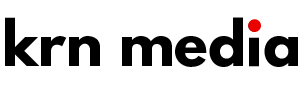How to Secure your WordPress Website from Hackers and Malware
How to Secure your WordPress Website from Hackers and Malware https://www.krnmedia.com/wp-content/uploads/2020/02/How-to-secure-your-wordpress-website.jpg 722 361 KRN Media https://www.krnmedia.com/wp-content/uploads/2020/02/How-to-secure-your-wordpress-website.jpgA lot of website owners don’t realize to keep their website secure from hackers and malware until their website gets a red flag or until it gets disappear. It is always better to stay or keep your website safe before something horrible happens.
There are many things you can do to secure your WordPress website by increasing security levels. No website owner wants to wake up one fine morning and realize to find that the website has been compromised. Below I’m going to explain to you different ways to make your WordPress website more secure from Malware attacks and hackers which also include some of the best WordPress plugins to secure your hosting.
How to keep your WordPress Website secure
Use Strong Passwords
Most of the websites are hacked because of poor and weak passwords. Hackers use password generation tools to brute force your admin panel. Using weak passwords can significantly increase your risk of suffering from hacking through the Brute Force attack.
A simple fix could be using a strong password when you are setting up your WordPress logins, databases and the Cpanel. Use Password Manager, it is a secure and encrypted tool to store all of your passwords. Some of the Password Manager tools that are worthy of checking are LastPass, Dashlane, and Keeper.
Keep your Theme and Plugins updated
Keeping your Theme and Plugins updated can straight forward keeps your website secure. WordPress is an incredibly secure platform and has a team of developers to work on security and improving the platform by working on removing and reducing the patches.
When you are running on older versions of WordPress, you are leaving those holes for the hackers and increasing chances of hacking.
Installing too many plugins and not keeping them updated can add risk to your WordPress website. It is essential to log in to your WordPress and checks regularly with updates to reduce the risk.
Reduce website access
Reduce too many Users and site access. WordPress allows you to create multiple different accounts to help catch up with your team members. The more logins and roles you have, the higher the chances of having a weaker password.
You can control site access by giving access to only posts to your content writer than giving full access to theme, plugins or other website setting areas. You can also enable two-factor authentications across the domain to increase security.
Site Backup system
Setting up a backup won’t save you from an attack or make your website secure, but it can definitely help you in restoring your website after any kind of attack. Make sure to always have a backup system handy when your site experiences any kind of malfunctioning or threat.
Some of the web hosting providers offer you a bundled backup plan along with your hosting plan. Though, you have many plugins to backup your site and also to create multiple backups stored in multiple locations. Here are some of the plugins to explore UpdraftPlus, BlogVault, and BackupBuddy.
Limit Login Attempts
You can improve your site security to the next level by limiting the number of attempts on your WordPress login page by installing Limit Login Attempts Plugin.
You can lock down anyone who attempts to login after 4 times, you will receive a notification of the person and IP address. You can also ban the IP address if he persists on a continuous basis.
Install WordPress Security Plugin
There are many plugins to secure your WordPress website. All you have to do is to install, configure and you are ready to go. All of the security plugins have similar features like
- Login Protection
- Malware Scanning
- Firewall Protection
- Plugins and Theme update notifications
- Anti Spam protection for the comments section
- Malfunction notification
Some of the WordPress Security Plugins worth check are WordFence, MalCare, iThemes Security Pro, VaultPress and Bullet Proof Security. Most of the plugins come at free and upgrade to pro versions. I recommend starting with a free version and exploring all the features and then if you are serious to secure your site, then upgrading the pro version is a worthy investment.